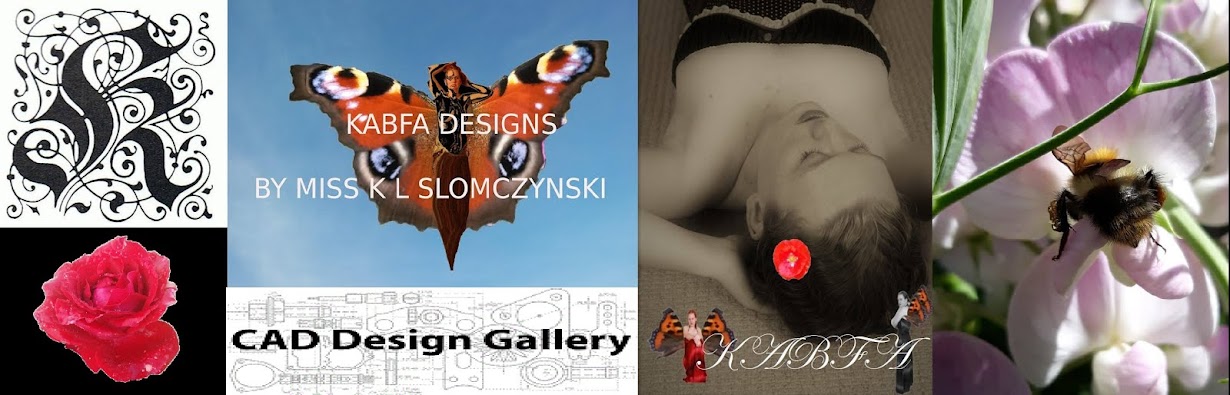Can burning sage help cleans your home?
You can sage cleanse your house when you feel the need for it. If the feeling of uneasiness, tension, sadness or nervousness linger in the air, burning sage helps expel negative energy creating a neutral space or brings in positive energy. You may even consider cleansing on a weekly basis.
Should you burn sage to clean the air in your home?
Whether the season is summer, spring, fall or winter, it is a good idea to clean the air in your home regularly to get rid of germs and all the other unhealthy things you don’t want your family to breathe in. One great way of cleaning the air around you is by burning sage.
What is sage burned for?
Burning sage was used for many purposes, such as energy cleansing, ritual ceremonies, and healing. Today, burning sage is used by medicine people all over the world to help restore vitality and health. It has the power to neutralize negative energy by burning away any unwanted energy and carrying it away with its smoke. How to Burn Sage